Phew - Projects/Tasks/Timesheets
-

Projects
Manage all your clients and projects together. Phew let’s you capture all the key projects details and even store and share the related docs (drawings, permits, etc).
-

Tasks
Assign project tasks to your field workers. They’ll get notifications on their phones, and they can add comments, photos, and manage task specific docs.
-
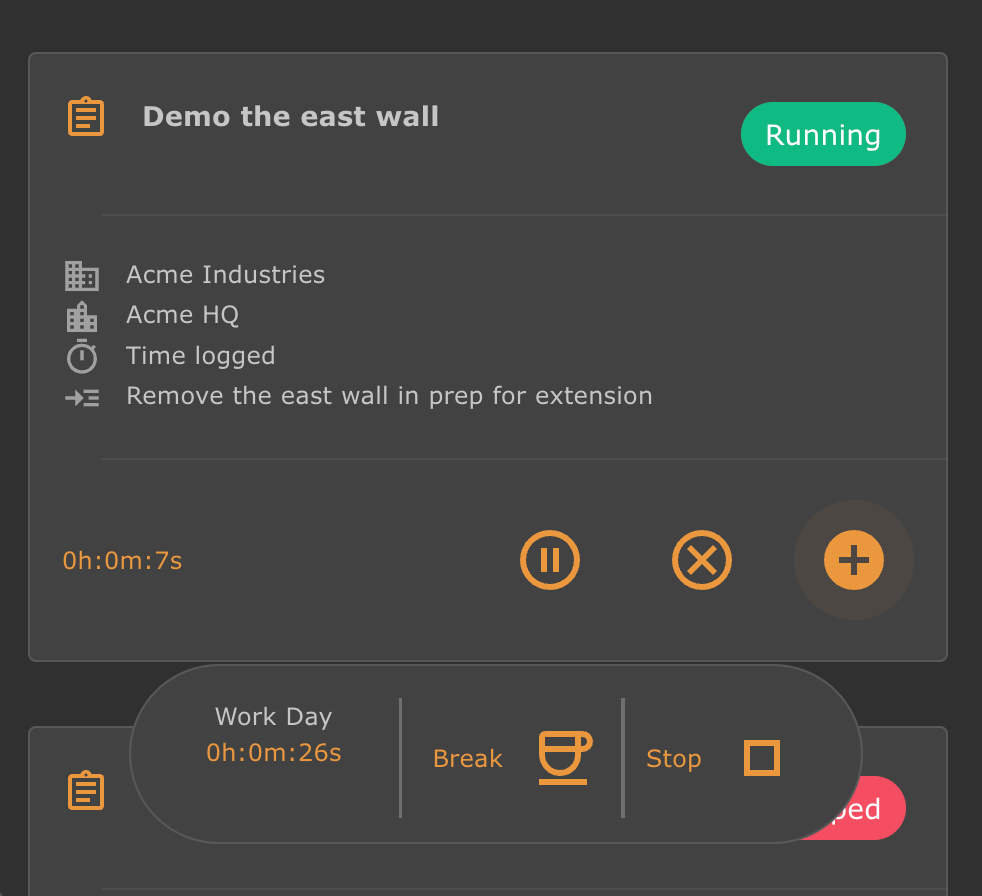
Timesheets
Field workers will punch in to start their day, then keep track of all their billable time on each task.
Field team users can get the mobile app here:
Get instructions on setting up your company for the demo.
Request information about the Demo.
Provides use of all available functionality in the Phew system free for 30 days. Limited to one project and up to 5 users.


